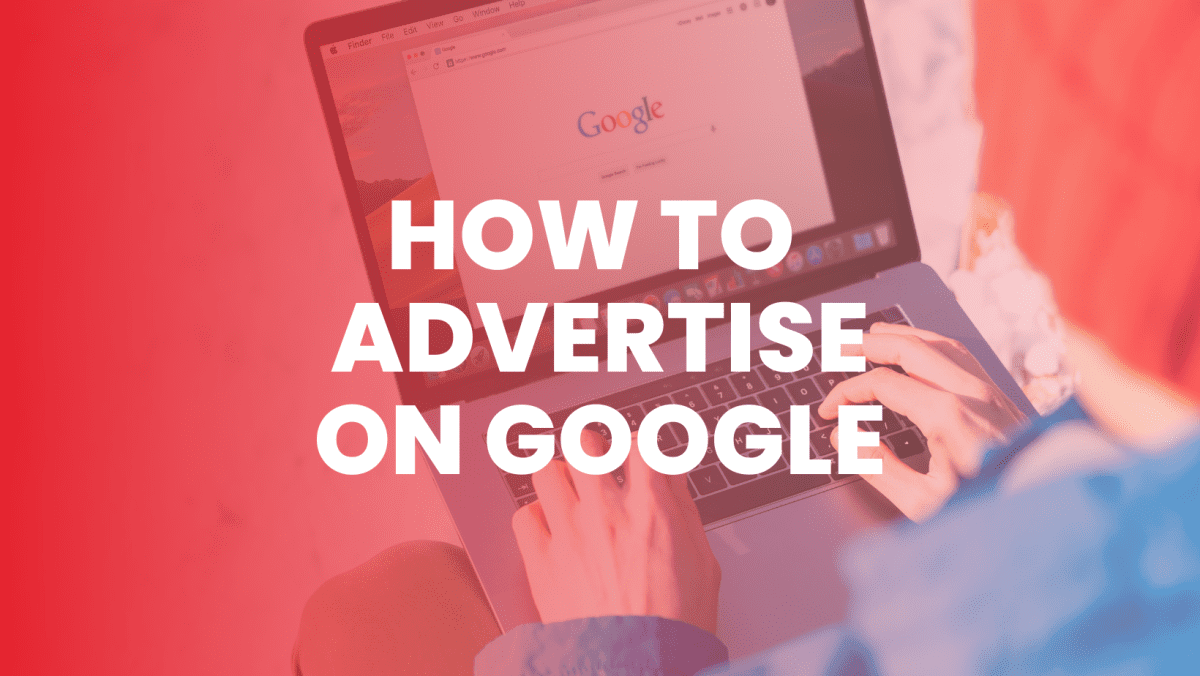Advertising on Google involves using Google Ads – a powerful platform that allows businesses to create and manage online advertisements. If you’re new to Google Ads here’s our step-by-step guide on how to advertise on Google:
Set-up a Google account
If you don’t already have one, you’ll need a Google account to get started. You can use an existing Gmail account or create a new one. Then, to gain access to Google Ads go to the Google Ads website (https://ads.google.com) and sign in with your Google Account. Set up your Google Ads Account by following the prompts. You’ll need to provide some basic information about your business to create your first campaign.
Select your campaign settings
Now it’s time to choose your campaign type. Google Ads offers various campaign types based on your advertising goals. Common campaign types include Search, Display, Video, Shopping, and App campaigns. Choose the one that aligns with your objectives. When defining your campaign settings, specify details such as your campaign name, location targeting, language preferences, budget, and bidding strategy.
Within each campaign, organise your ads into ad groups. Ad groups contain a set of ads and keywords related to a specific theme or product.
Research keywords
Perform keyword research to identify relevant keywords for your ads, these are the terms people might use when searching for products or services like yours. You should use Google’s Keyword Planner tool to help you choose appropriate keywords.
Create your Google ad copy
Get creative and start crafting compelling ad copy and design eye-catching visuals. The ad format will depend on the campaign type you chose (text, image, video, etc.). When you are happy with the setup of your campaigns and ads, it’s time to set your bids. Determine how much you’re willing to pay for each click (CPC), impression (CPM), or conversion (CPA). Google Ads provides bidding options based on your campaign goals.
Get ready to launch!
But before you do, review your campaign settings, ad groups, ads, and budget to make sure everything is set up correctly. You can set your ads live immediately or schedule them to launch at a chosen date and time.
Monitor your Google Ads
Once your ads are live, regularly monitor their performance using the Google Ads dashboard. Analyse metrics such as click-through rate (CTR), conversion rate, and return on investment (ROI) and adjust your campaign based on the insights you gather. Google Ads also provides tools for A/B testing so you can experiment with different ad copy, images, and targeting options to find what resonates best with your audience.
Remember to comply with Google Ads policies and guidelines to ensure your ads are approved and shown to your target audience. Google Ads also offers a Help Centre with resources and support for advertisers.
How can RED help?
Whilst we hope this guide helps you to get started with Google Advertising, we know it can feel daunting starting from scratch, which is where we come in. We have experience creating and managing successful Google Ad campaigns for industry leading brands, so why not let us help you grow your online presence?
Contact us today or find out more by exploring our digital services.